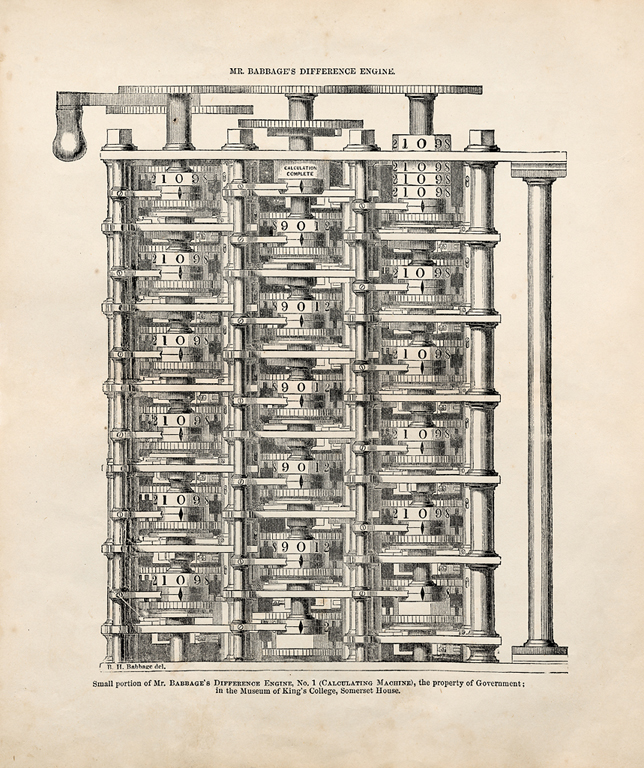
Both federally, under the Access To Information Act (ATIA), as well as provincially in Ontario, under both the Freedom of Information and Protection of Privacy Act (FIPPA) and the Municipal Freedom of Information and Protection of Privacy Act (MFIPPA) government institutions are permitted up to thirty (30) days to respond to requests for information.
In today’s post I’m going to explain how to “count time”, that is, how to calculate exactly on which day an institution is obligated to respond to the requestor with an access decision. The discussion here will be limited to counting time under Ontario’s FIPPA and MFIPPA, but some of the concepts may be useful for federal institutions and for institutions outside of Ontario as well.
Determining the basic 30-day deadline
The basic 30-day time limit generally starts on the day a valid request is received. Weekends and holidays count towards the 30 days, so in practice, an institution actually receives only around 21 business days to process a request.
When counting time to calculate an FOI deadline under FIPPA/MFIPPA, you do not count the day you are starting on, but you do count the day at the end. To better understand the process, it is helpful to start with examples using very small numbers as guidance: If you wanted to count just one day starting on a Monday, the deadline would be the Tuesday. If you were counting two days starting on a Monday, the deadline would be the Wednesday. It is helpful to think of the day you start counting on as “day zero”, and the day after as “day one”, the next day as “day two”, etc.
If a request is received when the institution is closed (such as on a weekend, on a holiday, or after hours) then the counting starts on the next day that the institution is open. If the 30 days ends on day that the institution is closed (such as a weekend or holiday), then the deadline moves to the next day that the institution is open.
To count 30 days, you can simply count out each day on a calendar one at a time, but in practice, this method is slow and prone to error. My preferred method for quickly counting out 30 days is to first find the start date on a calendar, then move down the calendar by four weeks (the equivalent of 28 days) and finally move forward by 2 days. This is a quick and reliable way of counting “28 days plus 2 days”, resulting in a total of 30 days. If you don’t have a printed calendar handy, most computers have a built-in calendar that works just as well. For example, in most versions of Windows, you can open the built-in calendar by clicking on the clock usually found at the bottom-right corner of the screen.
Let’s now consider a few “real life” examples:
Request received on October 10, 2018 at noon:
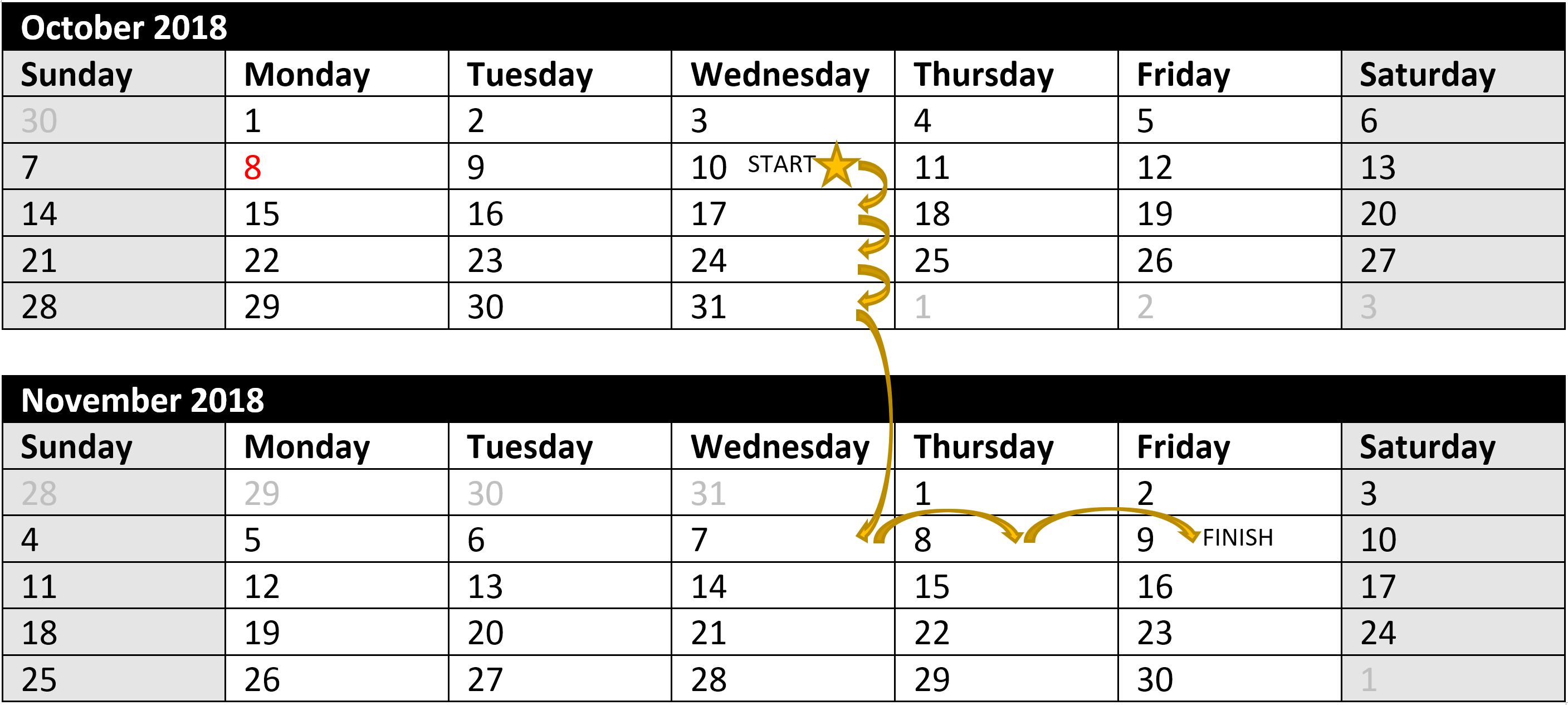
As our first example, consider a request received on Wednesday, October 10, 2018 at noon. This is a regular business day and during regular business hours when the office is open. Therefore, to determine the deadline to respond, we simply have to count 30 days from the day the request was received. To quickly count 30 days, we start on Wednesday, October 10, 2018, then jump down the calendar 4 times to count 4 weeks, which is 28 days. Once we’ve counted 28 days, we just need to count two more days by jumping forward two times. We land on Friday, November 9, 2018. This is a regular business day when our office is open, so that becomes our 30-day deadline. The yellow arrows above show the process of counting out 30 days – 4 jumps down, followed by 2 jumps forward. For this example, the resulting deadline is Friday, November 9, 2018.
Request received on Friday, October 5, 2018 at 6 pm (after office hours):
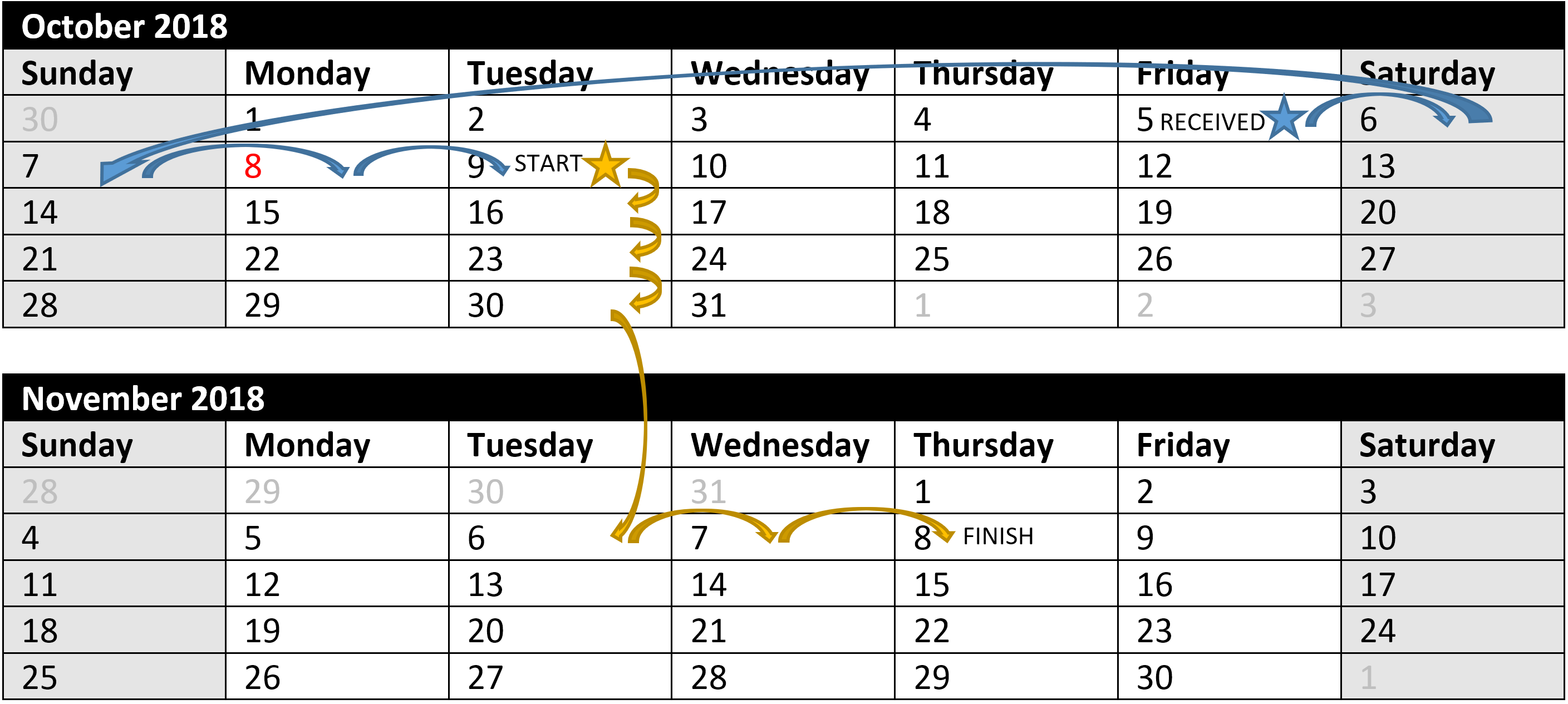
As a more interesting example, let’s consider a request that was received late on Friday, October 5, 2018, after the office was closed. Because the office was closed when the request arrived, we don’t start counting until the next day the office is open. The blue star above shows the date the request was received, and the blue arrows show how we skip ahead until the next day the office is open. The office is closed on Saturday, October 6, 2018, Sunday, October 7, 2018, and also on Monday, October 8, 2018 for the Thanksgiving Holiday. Therefore, we start counting on Tuesday, October 9, 2018. From this point, the process is the same as in the previous example: we jump down the calendar 4 times to count 4 weeks (28 days), and then count two more days by jumping forward two times. For this example, the resulting deadline is Thursday, November 8, 2018.
Request received on Thursday, October 11, 2018 during office hours:
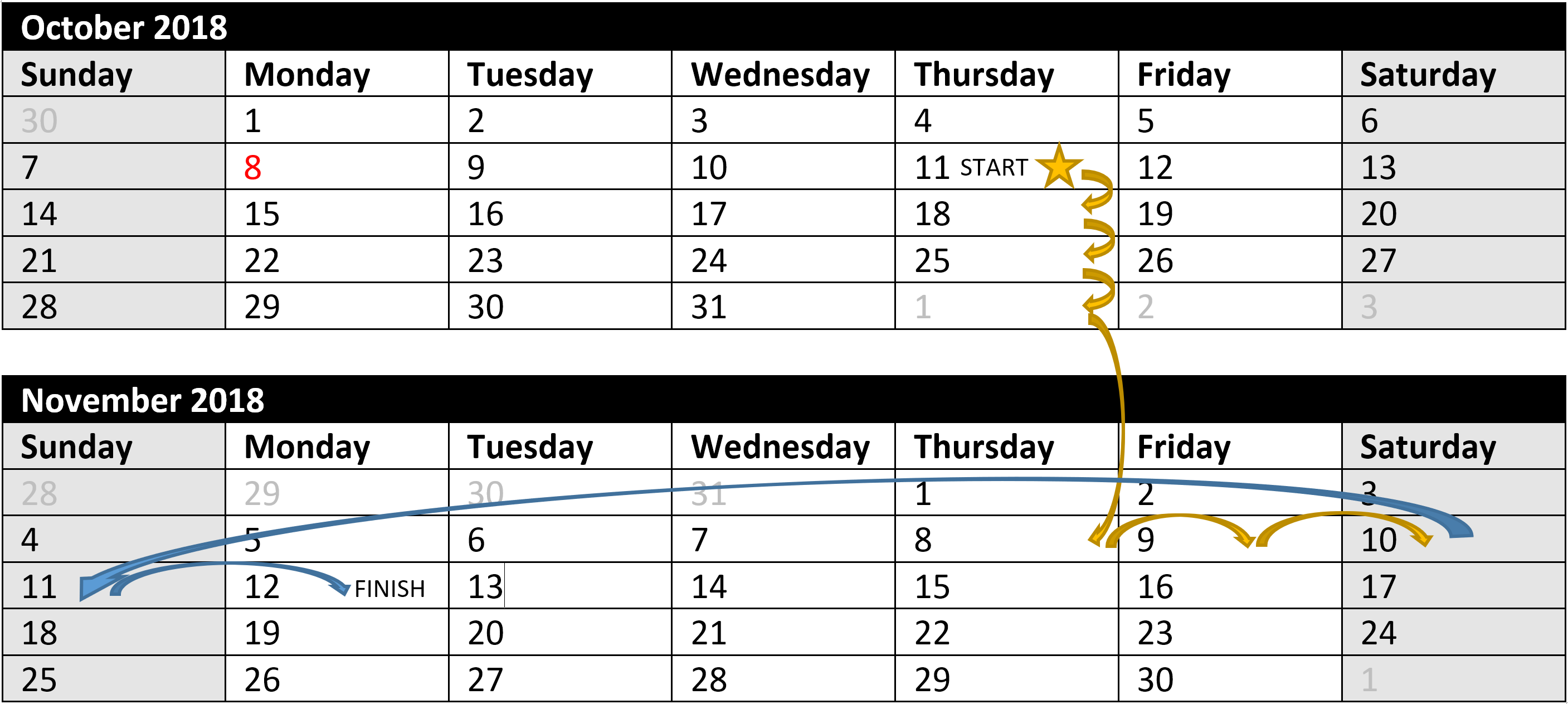
Here’s an example where the request is received during a regular business day, but after counting 30 days, it is determined that the deadline would fall on a Saturday. The blue arrows above show the process of moving the deadline to the next regular business day when the office is open, which in this case would be Monday, November 12, 2018.
Counting other lengths of time
FIPPA and MFIPPA will sometimes require the institution to calculate other lengths of time. For example, if a request needs to be forwarded or transferred, the institution must forward or transfer the request within 15 days of receipt of the request. The procedure for counting any length of time is the same – the day on which you begin is “day zero”, and then you move forward the appropriate number of days.
Counting 15 days from Friday, October 10, 2018:
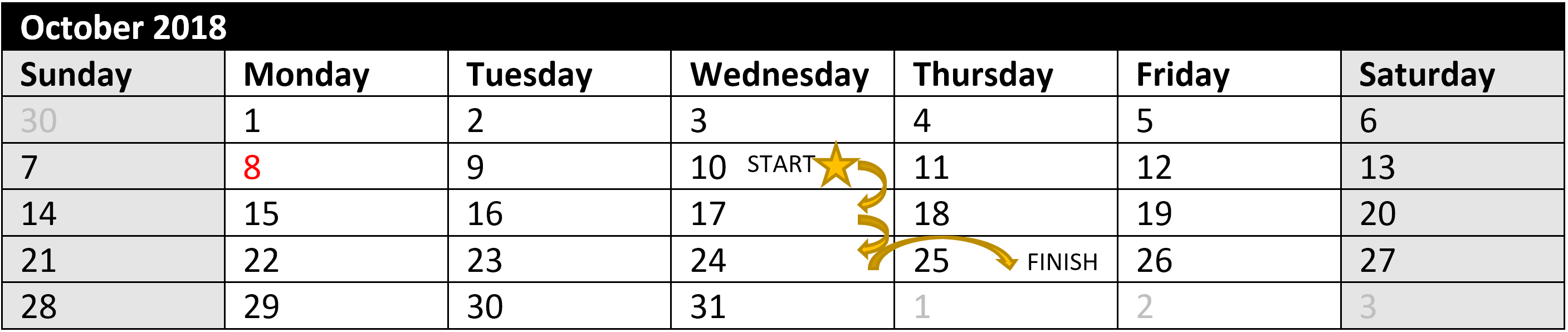
Consider a request received on Friday, October 10, 2018. If the request needs to be forwarded or transferred to another institution, this must be done within 15 days of the institution’s receipt of the request. To count 15 days quickly and reliably, I would first figure out how many weeks to skip ahead, and then how many days to count after that:
15 days divided by 7 days per week
= 2 weeks (14 days) plus 1 day
So to count the 15 days, we start on Wednesday, October 10, 2018, then jump down the calendar 2 times to count 2 weeks, which is 14 days. Once we’ve counted 14 days, we just need to count one more day by jumping forward once. We land on Thursday, October 25, 2018. This is a regular business day when our office is open, so that becomes our 15-day transfer deadline. And if the 15th day was on a weekend or holiday, the deadline would move to the next day the office is open.
Counting 60 days from November 9, 2018:
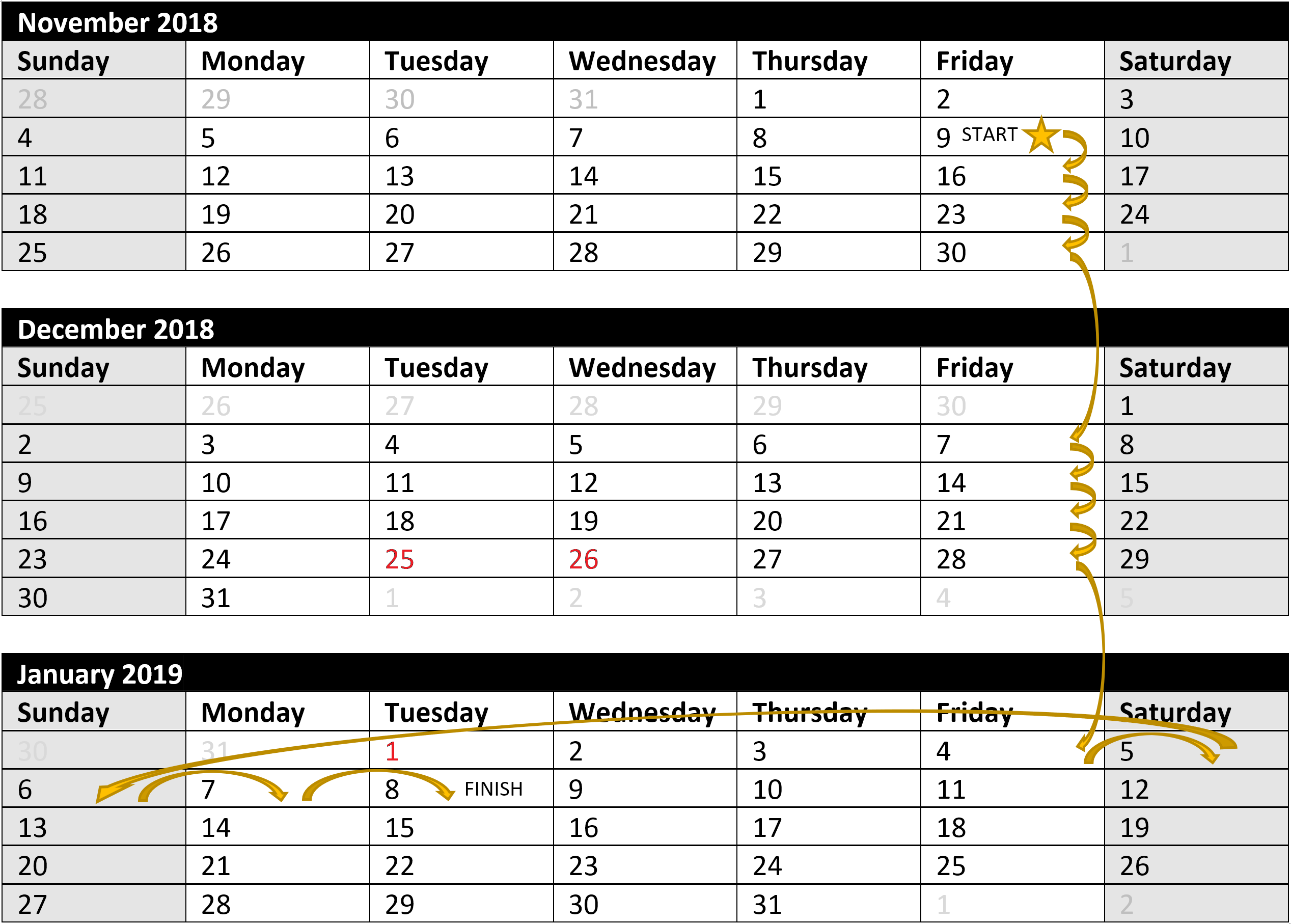
In our first example, we determined that a request received during office hours on Wednesday, October 10, 2018 would be due on Friday, November 9, 2018. But what if the institution then issued a 60-day time extension due to a high volume of records that needed to be searched or reviewed? The new deadline would be 60 days after the previous deadline, so the institution would need to count an additional 60 days starting on November 9, 2018.
To count 60 days quickly and reliably, I would first figure out how many weeks to skip ahead, and then how many days to count after that:
60 days divided by 7 days per week
= 8 weeks (56 days) plus 4 days
So to determine the new deadline, we start on Wednesday, October 10, 2018, then count 60 days from there by jumping down the calendar 8 times to count 8 weeks, which is 56 days. Once we’ve counted 56 days, we need to count four more days by jumping forward four times. We land on Tuesday, January 8, 2019. This is a regular business day when our office is open, so that becomes our new response deadline. If the 60th day was on a weekend or holiday, the deadline would move to the next day the office is open. Note weekends and holidays that fall “in the middle” of the time period have no effect on the final deadline — weekends, holidays and regular business days are all counted the same way when counting a number of days.
The methods described above can be used to count any length of time under FIPPA and MFIPPA.
I encourage you to refer this article to a colleague, and to subscribe to the FOI Assist blog. To subscribe, simply enter your email address at the bottom of the page then click the follow button.

Leave a comment